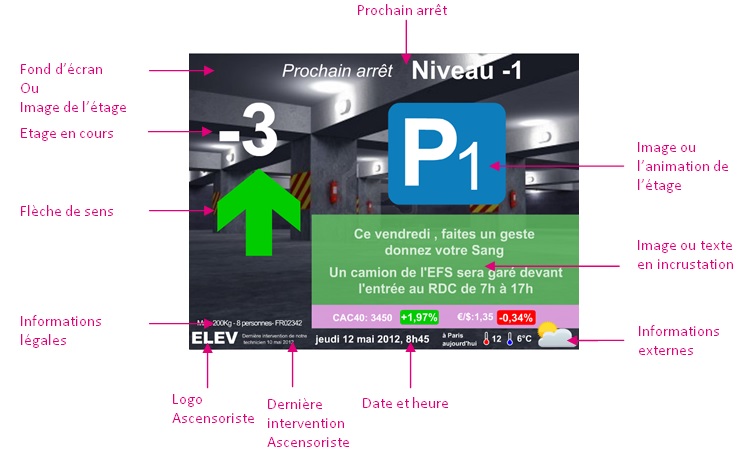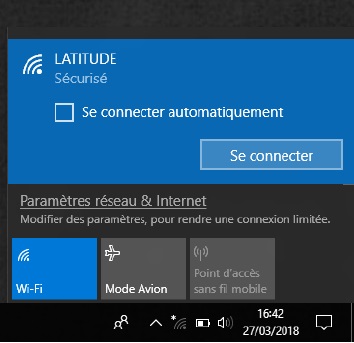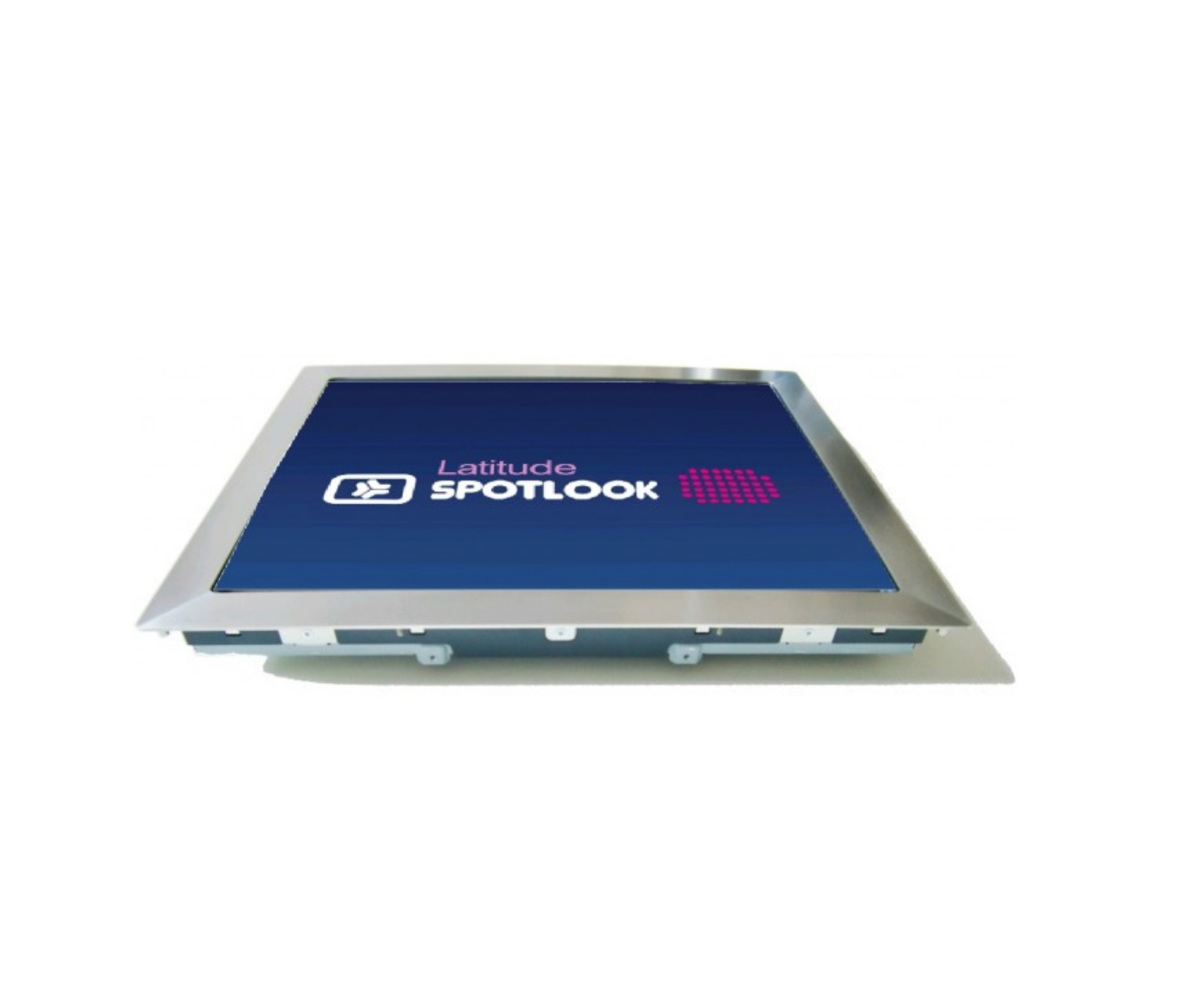Project Description
Connected screen solutions for elevators SPOTLOOK Equinoxe
Allows you to meet all of your digital elevator signage needs
Thanks to our Equinoxe screens for elevators, broadcast:
- Your communications
- General information in real time
- Any information about your company
- Your elevator information
- Access emergency video call functions with your security post or elevator
Content is loaded from your computer or tablet, directly in the elevator, wirelessly connected to the screen (point to point WiFi between the screen and your device).
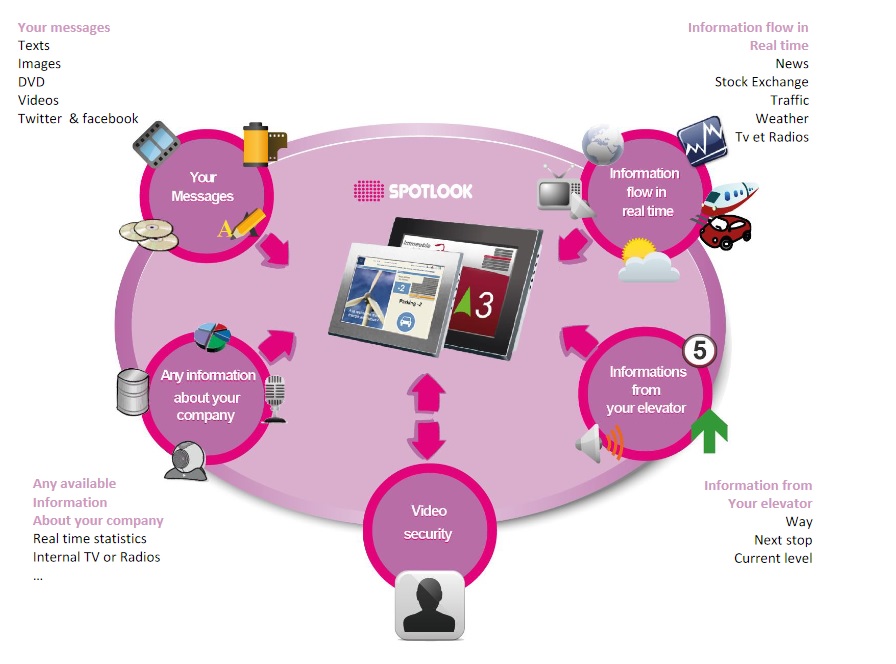
Your Communications
Our interface for customizing your communications, accessible from a simple internet browser, allows you to easily broadcast on your SPOTLOOK screens Equinox the following information :
– Your Twitter feeds![]() or Facebook
or Facebook![]() in real time,
in real time,
– Your texts (our text recognition engine, checks that the texts displayed on your screen do not contain any discriminatory, racist, homophobic remarks ..).
– Your images (supported image formats JPEG, PNG and GIF).
– Your animations or films, available on the Internet, your intranet or locally (supported animation and film formats: SWF, AVI, WMV, ASF, MPEG…).
– Directly to your internet or intranet pages.
– Your presentations made in Microsoft PowerPoint or Prezi
A private area, fully administrable from a simple Internet browser, is reserved for you, in order to deposit your images, films and animations, and to make them accessible by your screens.
General information in real time
Thanks to our partners, simply broadcast a multitude of information in real time on your screens:
– Weather,
– News reports (France, International, Eco, People, Sports, Green …),
– Stock market indices, stock prices,
– Public transport traffic and road traffic,
– Live TV streams,
…
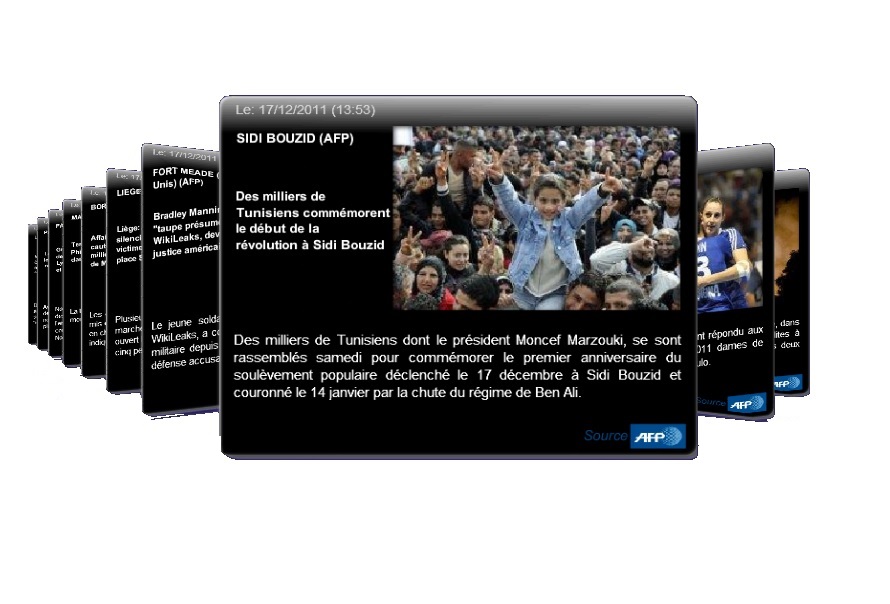
Example of news reports
Any information available in your company
You want to automate the distribution of content specific to your company:
– real-time statistics of your call center?
– Energy consumption of your building?
– webcam, menu and waiting time for your company restaurant?
– Internal newsletters?
– results or figures in real time?
This is most certainly possible! Contact us, after a detailed study of your needs, we will provide you with a personalized quote.
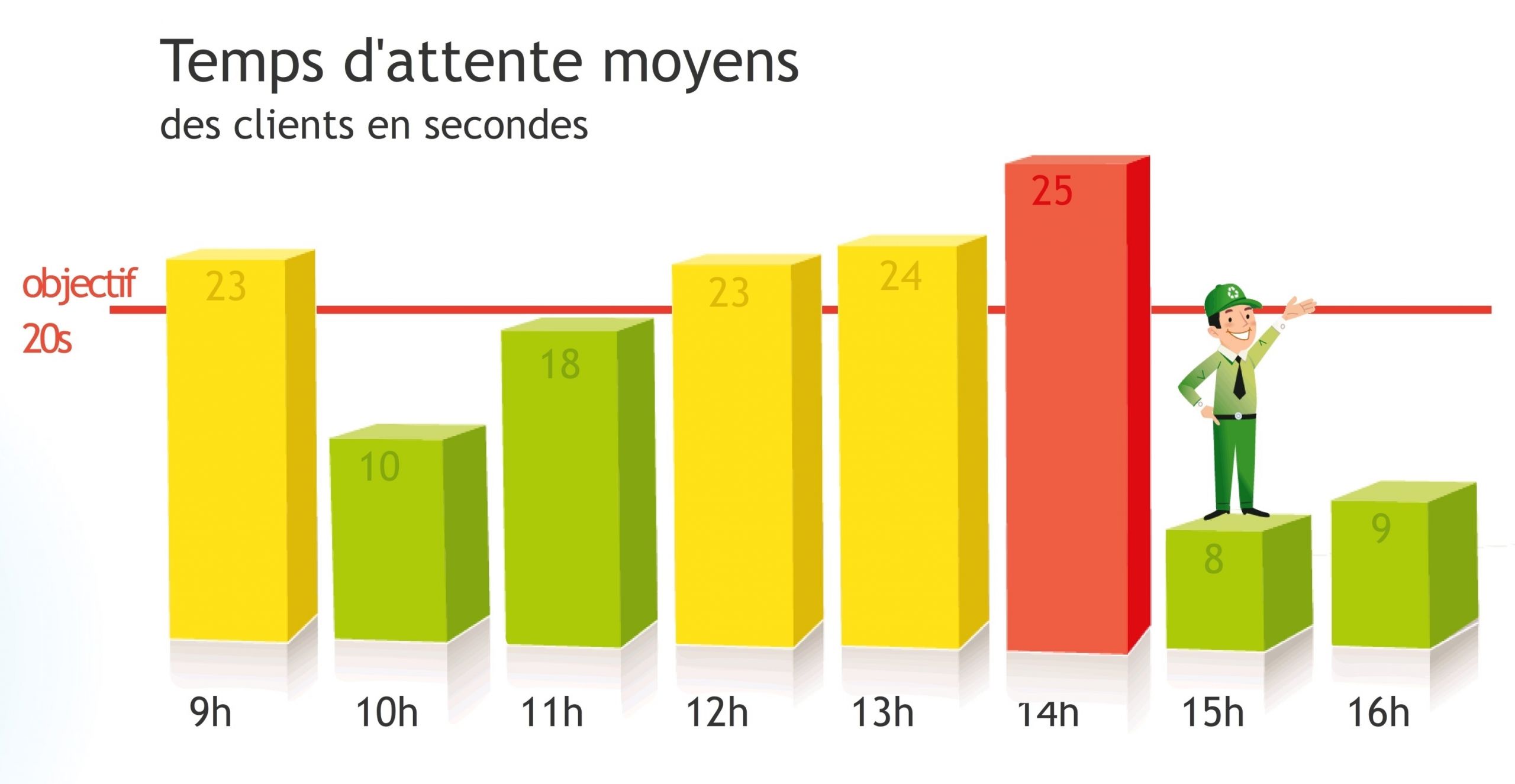
Example of real-time call center statistics feedback
Information that may be made available to your visitors through your screens
Do you want your visitors to be able to easily download your information (neighborhood map, shuttle schedules, specific information, press releases, etc.) to their mobile phones? Do you want to give direct access to your Facebook, Twitter etc pages?
Your display can do this for you:
– A message on your screen tells visitors (equipped with NFC or QRCode compatible phones) that they can download your information there.
– Your screen allows your visitors: to access your mobile sites, download your applications and maps, etc.

Example of download via QR-Code
Access detailed statistics of your visits via Flashcode and NFC, thanks to our dedicated portal SPOTLOOK Statistics.

SPOTLOOK Statistics QR-Code & NFC Statistics Portal
Your elevator information (option)
Your screen Equinox allows you to display in addition to standard information (current floor, direction, next stop), unique information (description of the services of each floor, logo of these, as well as animations, films, or texts, specific to the next stop or on the current floor).
The layout (dimensions of the lift information within your screen), the logos and images are fully customizable and modifiable from the internet.
Lift information available
Communication (Video + Audio) with your security PC (option)
The screens (video call option) are equipped with an integrated camera, as well as a microphone and a speaker.
The operation obtained is as follows:
– The screen is in its so-called ‘normal’ state, and displays the configured information.
– A person in the elevator presses the emergency call button. A call transmission signal is broadcast, to indicate to the caller that the establishment of his call is in progress. The call is routed to your security PC.
– The security person picks up the call (a text indication tells him which elevator the call comes from) by pressing the dedicated button on his banner,
– The elevator and the security PC enter into a video conversation.
– When the call is hung up (by the security PC only), the screen returns to its initial state.
Customize your display ultra-simply
 Position yourself in your elevator
Position yourself in your elevator
With your computer or tablet with the content to be broadcast.

Connect your computer or tablet
to Wifi emitted by your screen
 Using your favorite internet browser
Using your favorite internet browser
You connect to the URL of the screen, and access the menu for personalizing and downloading the content to be broadcast.
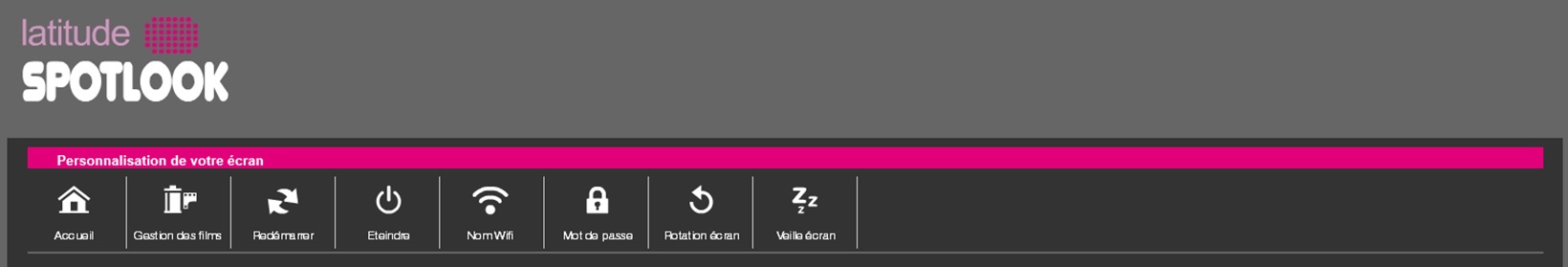
This menu allows you to access the following functions:
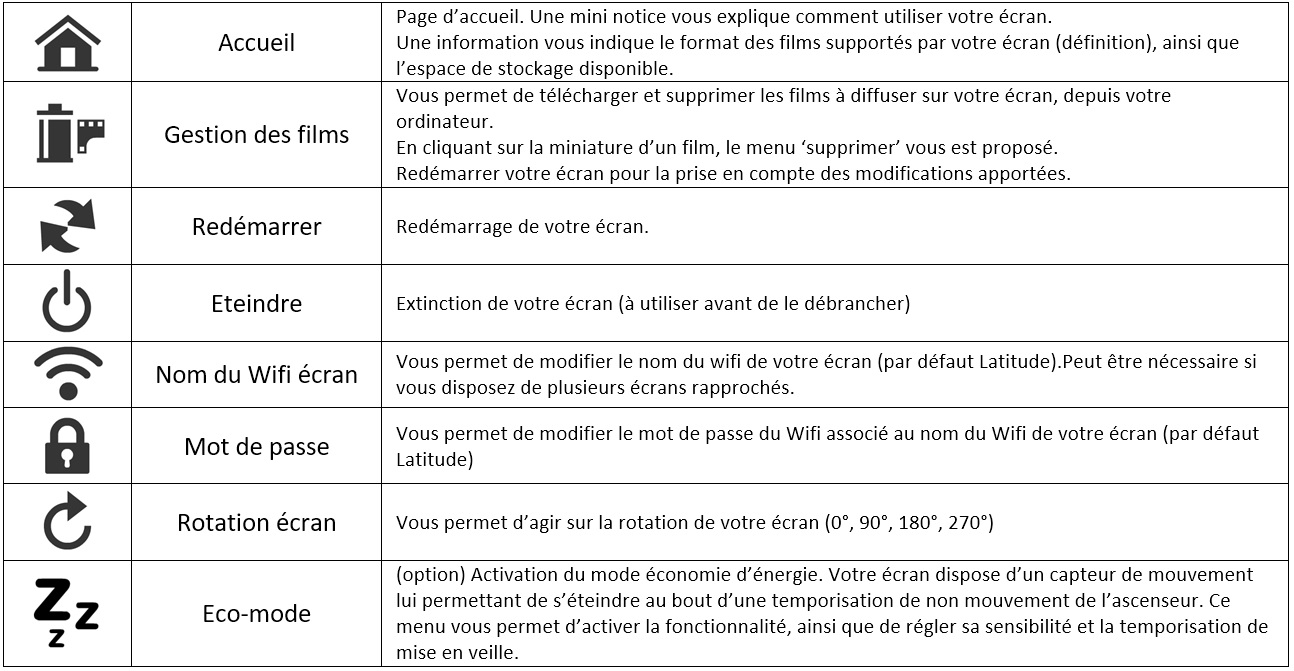
Technical specifications
The player is positioned on the elevator:
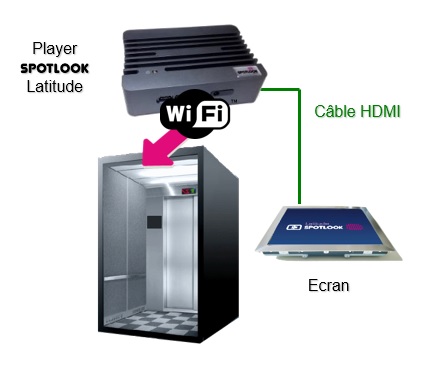 It has the following main characteristics:
It has the following main characteristics:
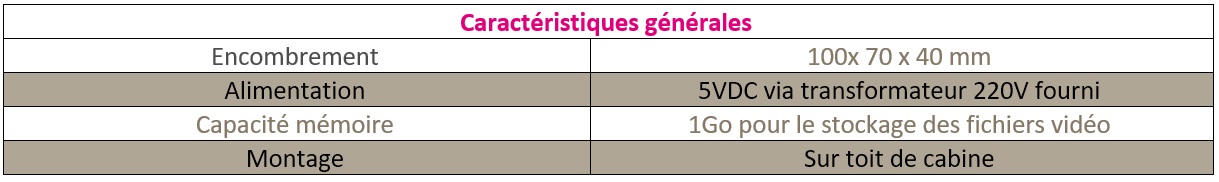
Different finishes and sizes for your displays
Depending on the covering of your lift, we can offer you the right assembly solution
Mounting box finish
No need to take advantage of a complete modernization of your elevators to install screens. Our recessed boxes for screens allow simplified assembly in all elevators, with an almost flush finish to the walls (1.2mm overhangs, necessary to hide the cutouts in the wall).
Stainless steel front finish
For your modernization solutions for your elevators, in stainless steel or laminate walls, our screens can be supplied to you in a 'stainless steel facade finish'. The front is finished according to your wishes brushed stainless steel, polished, or the color of your choice.
Recessed finish
In its simplest form, our recessed screens allow mounting behind glass walls, mirrors or other supports that do not require visible finishes.
External housing
Easy installation, this finish does not require cutting the wall of your elevator.
Magic Mirror Finish
To hang in your cabin, like a simple painting, this finish limits installation work. The 'Magic Mirror' feature allows, when your screen is off, to have a superb mirror.